How to Replace and Install a New Watch Buckle
Choosing the Right Buckle:
-
Measure the Strap Width: The first step is to measure the width of your strap at the end where the buckle attaches. This measurement determines the size of the buckle you need. For instance, a strap that measures 20mm at the buckle end requires a 20mm buckle.
-
Consider the Thorn Width: The thickness and style of the buckle's prong (thorn) can vary. If you're switching from a simple tang buckle to a more substantial pre-v buckle, ensure the strap's cut-out can accommodate the prong's width.
Step 1: Removing the Old Buckle
-
Prepare the Tools: You'll need a spring bar tool with a forked end for this task. This tool helps compress the spring bar that holds the buckle in place.
-
Compress the Spring Bar: Insert the forked end of the tool between the strap and the buckle, targeting the spring bar. Press the tool inward to compress the spring bar, releasing it from the buckle.
- Tip: If your buckle has side holes for spring bar access, use the pin pusher end of the tool to compress the spring bar through the hole.
-
Remove the Spring Bar: After releasing the spring bar, pull it out of the strap. If it's stubborn, use the pin pusher end of your tool to help remove it.
-
Detach the Old Buckle: With the spring bar out, the buckle's thorn should either fall out or can be easily removed.
Step 2: Installing the New Buckle
-
Insert the Spring Bar: Slide the spring bar through one side of the strap's end, guiding it toward the cut-out for the buckle's thorn.
-
Position the Thorn: Place the new buckle's thorn into the strap's cut-out. Hold it steady as you push the spring bar through to the other side. If necessary, use the pin pusher to assist.
-
Attach the Buckle: Hook one side of the new buckle onto the spring bar. Then, use the forked end of the spring bar tool to compress the spring bar on the opposite side. This action allows you to slide the rest of the buckle into place.
-
Secure the Buckle: Give the buckle a gentle tug to ensure it's securely attached. This step confirms that the installation is successful.